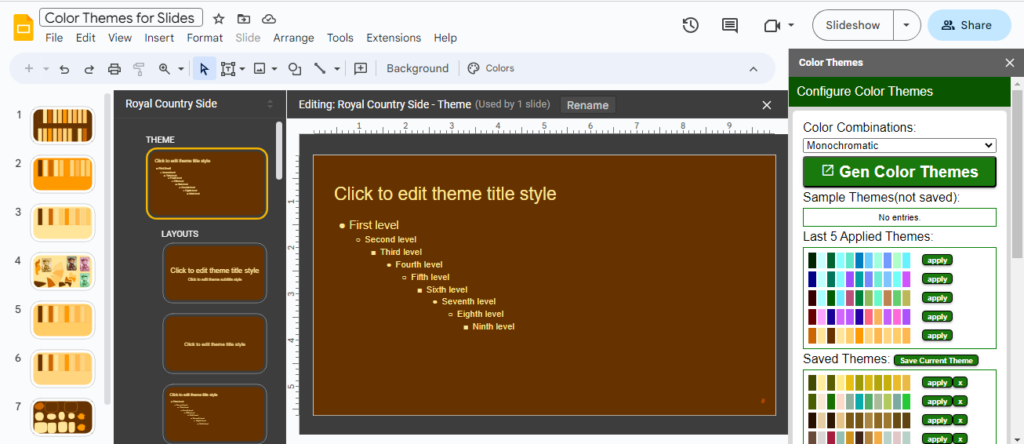Privacy Policy * Terms and Condition

Introducing Color Themes for Slides: Elevate Your Presentations with Stunning Color Schemes
Are you tired of spending countless hours searching for the perfect color theme for your Google Slides presentations? Look no further! We are thrilled to introduce Color Themes for Slides, the ultimate addon that will transform your slides into visually captivating masterpieces.
Visit the Google Workspace Marketplace to install this Addon to your Google Slides.
Color Themes for Slides is a powerful tool designed to simplify the process of creating and managing color schemes for your presentations. With just a few clicks, you can effortlessly generate six different kinds of color schemes, including Monochromatic, Composite, Complementary, Triadic, Tetradic, and Analogous. Say goodbye to the hassle of manually selecting colors; our addon takes care of it for you.
What sets Color Themes for Slides apart is its ability to generate each color scheme in batches, allowing you to explore multiple options simultaneously. Simply choose the color scheme and click generate. Want to customize the colors further? No problem! Color Themes for Slides lets you easily select and save your favorite color schemes for later use. Gone are the days of starting from scratch every time you create a new presentation. Your preferred color schemes will be conveniently stored and accessible whenever you need them.
But that’s not all! With Color Themes for Slides, you can seamlessly access your stored color schemes across different presentations. Whether you’re working on a single project or managing multiple presentations simultaneously, our addon ensures that your color schemes are always at your fingertips. This convenience saves you valuable time and ensures consistency in your visual branding.
Key Benefits of Color Themes for Slides:
- Generate six different kinds of color schemes: Monochromatic, Composite, Complementary, Triadic, Tetradic, and Analogous.
- Generate color schemes in batches and choose the ones you like.
- Save your favorite color schemes for later use.
- Conveniently access stored color schemes across different presentations.
With Color Themes for Slides, you can unleash your creativity and captivate your audience with visually stunning presentations. Whether you’re a marketer, educator, designer, or business professional, this addon is an essential tool to enhance the visual appeal of your Google Slides presentations.
Don’t settle for mediocre color schemes. Upgrade your presentations today with Color Themes for Slides! Download our addon now and experience the power of effortless color management.
What this Add-on does to your Google Slide Theme Colors
Changes odd colors to dark colors and even colors to light colors within the Color Scheme. Be sure to use the default accents provided by Google Slides so that once you change the colors using this Add-on everything is correctly updated.

Screen Shots